Free Elite Keylogger for Mac easily records everything a Mac user types on the monitored computer. Easily capture what they are emailing about, discussing on chats, entering into web-forms, etc. Features: Record keystrokes typed: Free Elite Keylogger for Mac easily records everything a Mac user types on the monitored computer. Elite Keylogger User Guide. Elite Keylogger User Guide.
- Elite Keylogger Mac Manual Software
- Elite Keylogger Mac Manual Software
- Elite Keylogger Mac Manual Download
- Elite Keylogger Mac Manual Pdf
It hasn’t taken us too long to announce Elite Keylogger to be the first monitoring software for Mac to support the newly released macOS Sierra. There will be new challenges for us to ensure your computer surveillance runs as smooth as it should, and with every new update of macOS we’ll be adding cod. Perfect Keylogger for Mac is a simple and reliable software for activity monitoring on Apple computers (MacBook Air/Pro, iMac, Mac Mini, Mac Pro). This premium quality keylogger invisibly records every single keystroke typed, captures both ways of chats in many popular messengers, records websites visited and makes screenshots of user activity. Elite Keylogger captures all texts copied to clipboard. Elite Keylogger provides complete visual log of what was happening on your Mac by taking desktop screenshots at configurable timeout. Elite Keylogger silently delivers recorded logs to your email address remotely. And with Elite Keylogger Pro, you More. However, conflicting software such as anti-viruses can detect this Keylogger. Hence, you should close all the software when you install this Keylogger software. This screen allows for configuration of the Elite Keylogger in such a way that it would not show it’s “unhide instructions” after a reboot.
Related Articles
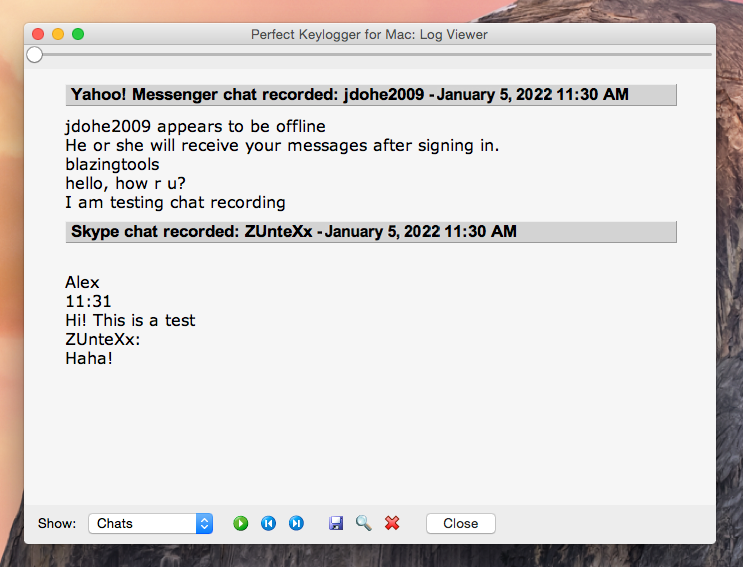

- 1 Telltale Signs of a Computer Virus
- 2 Why Won't My Virus Scan Delete a Virus?
- 3 'Warning Your PC Is at Risk of Virus & Malware Attack'
- 4 Protect Firefox Against Keyloggers
Many companies and families use keylogging as a method of keeping control over the content viewed and shared on a computer. If you've been told that your activity is monitored via keylogger, it may be wiser to discuss this with whomever owns the computer, rather than trying to locate and disable the keylogger. If you believe that malware or a hacker installed a keylogger to gain access to your personal data, then removing the keylogger is the first step to protecting your data.
Hardware Keyloggers
Elite Keylogger Mac Manual Software
A basic hardware keylogger works by connecting a small piece of hardware between the connection of your keyboard and your computer. It stores all keystrokes in a file on the keylogger, which the owner can review at their leisure. Check this connection to see if any hardware intercepts your keyboard. If so, remove it and connect your keyboard to your computer. You should also check your keyboard to see if it has been tampered with in any way, in case someone inserted some sort of hardware keylogger into your keyboard.
Software Keylogger
Software keyloggers work by running in the background on your computer. These are often set up to be undetectable. Software keyloggers behave like malware, like a Rootkit. These programs activate during the boot process and many anti-virus programs have trouble detecting them. You can use software to detect the presence of a keylogger, or go searching on your own for these hidden programs. Common keyloggers for the Mac include Aobo Mac OS X Keylogger and Elite Keylogger -- although, those are by no means the only ones.
Security Software
While some anti-virus software may have trouble finding keyloggers, some are set up with that task in mind. MacScan and Intego Mac Internet Security both have a good reputation for their ability to protect your files and detect keyloggers on your system. MacScan offers a list of programs (including keyloggers) it can detect on it's website. (Links in Resources.) MacScan and Intego are both commercial products that offer a free trial.
Elite Keylogger Mac Manual Software
Manual Detection
Most software keyloggers actively hide when running, and don't show up in the Applications folder. However, you can open Activity Monitor to view all running processes. Look for processes you don't recognize, and take action to find out if they might be a renamed keylogger process. You can also view running processes in the terminal using the 'Top' command. You can also use the 'chrootkit' command in the terminal to check for the presence of rootkits on your system.
Safety
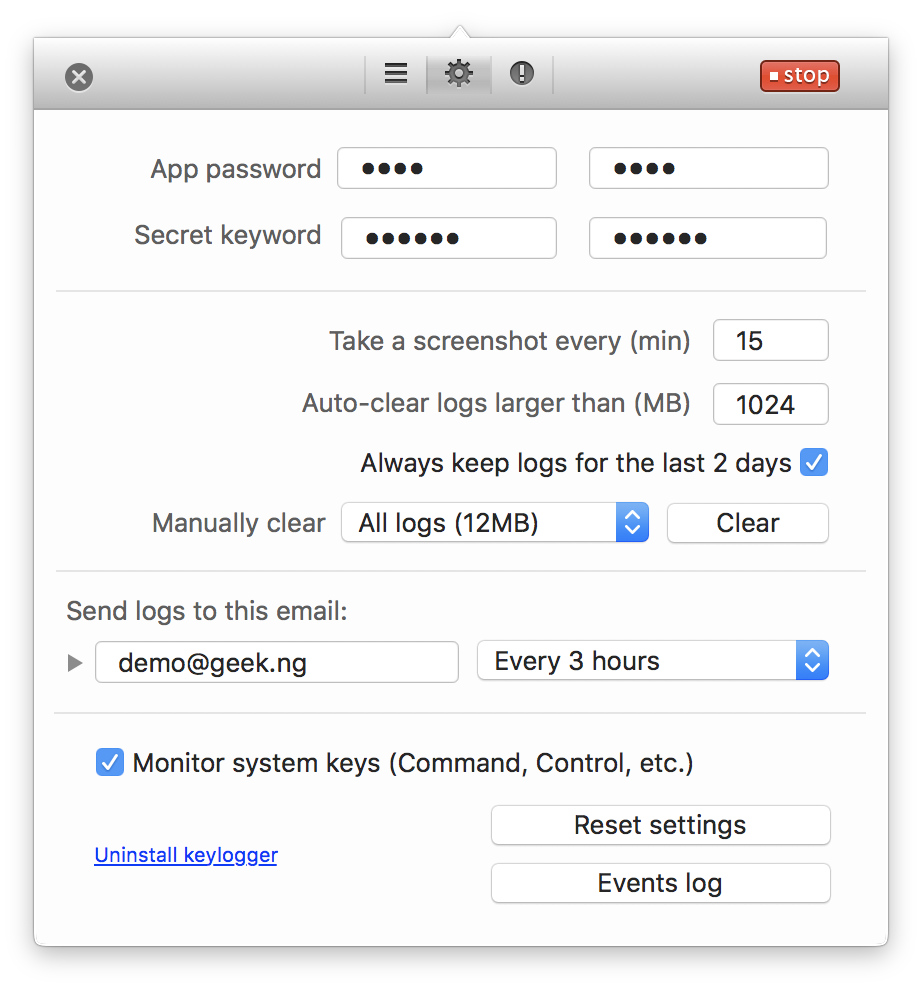
If you're worried about revealing your passwords and other sensitive personal information via keylogger, you might consider using an on-screen keyboard when entering such data. If you're certain that you've been infected with a keylogger and you cannot detect it, you may want to consider starting fresh and reinstalling your operating system.
References (4)
Resources (2)
About the Author
Ashley Poland has been writing since 2009. She has worked with local online businesses, supplying print and web content, and pursues an active interest in the computer, technology and gaming industries. In addition to content writing, Poland is also a fiction writer. She studied creative writing at Kansas State University.
Photo Credits
- David Paul Morris/Getty Images News/Getty Images